Why windows phone??
I am a strictly windows user now. I have two laptops one with windows 10 and other with windows 7 and windows 8 dual boot. My mobile is lumia 535 which is microsoft branded. The first microsoft product in mobile platform and I am so intrested in this handpiece because the cover looks like a pretty and I'm bored of using android at that time (Kitkat). But in this year android gave a lot of works on its platform and made users to keep it with themselves. Yes I'm talking about Lollipop only. This huge update made everyone to attract to their platform with stunning features. But windows phone itself has some advantages.
First thing windows phone is not user friendsly as android and iOS. But if you have a good wiufi connection with a windows phone and a windows laptop or PC you are the king! Yes yoiu can make anything happen. Wirelesly control your laptop or PC, Transfer your files at easy manner. Make your laptop as a modem itself. Keep your stuffs safe in the cloud. Last but not the least you are safe from worms and viruses. Because WP and WPC has windows defender inbuilt which updates daily over your wifi connection and makes your devices secured. All the potential threats have been identified by the microsoft workers and they upload it to their defender database which is downloaded to all microsoft devices and makes them free from antimalware.
But still windows devices lags from apps. Because most of the apps are paid and they are not good not user friendly likely to say. Before we go on through my suggestion(Truely its my suggestion under my experience on windows devices) we will take a quick glance of our pros and cons.
PROS:
1.) Provides securtity to your files via windows defender.
2.) Faster and easier accesibility of files via cloud computing.
3.) Faster transfer of files between your windows devices.
4.) Makes you feel comfort when you are working in a office.
CONS:
1.) Lag of apps.
2.) Not user friendly.
3.)Feel irritated to use without a stable wifi connection
4.) No vault apps to keep safe your photos and chats.
42.) LED flashlight *
43.) LinkedIn
44.) Lockmix *
45.) Melodia *
46.) Mobiplayer pro *
47.) Messenger
48.) Metrotube
49.) Mixradio
50.) Modern Translator
51.) MusiXmatch lyrics player *
52.) myAPPfree *
53.)Newshunt
54.) OfficeLens
55.) Onefootball *
56.) Oneshot *
57.) Paytm
58.) PDF reader *
59.) Photo blur
60.) Photo scrambler *
61.) Photofunia
62.) Phototastic collage
63.) Psiphon
64.) QR Creator
65.) QR +
66.) Rapdialer *
67.) Read n smile
68.) Realarm *
69.) Remote desktop
70.) Ringtone maker *
71.) Runtastic
72.) Shareit *
73.) Sleeping music*
74.) Snapdeal
75.) Stopnow- Stopwatch
76.) Tasks
77.) Tech magnet
78.) Telegram messenger
79.) Ticketnew
80.) Touch lock *
81.) Transfer your data
82.) troll yourself
83.) Truecaller *
84.)Tubecast *
85.) Twitter
86.) UC browser
87.) Voicetranslator + *
88.) Whatsapp
89.) Windows central
90.) The stock game *
4.) No vault apps to keep safe your photos and chats.
APPS USEFUL FOR EVERYONE(ALL ARE FREE:
The important thing to note in these apps are that it may make your life wonderful and all of them are free of cost. I didn't even spend a dime of amount to get these apps.
1.) #1 Toolkit*
2.) 1st4FansManchester united
3.) 2048
4.) 6sec
5.) 6tag *
6.) 7z-zip-rar
7.) 9gager
8.) Advanced English Dictionary*
9.) Age Calculator
10.) Alarms
11.) Amazon app
12.) App it
13.) Battery *
14.) Blink *
15.) Bookmyshow
16.) calculator/\2
17.) Camcard
18.) camera 360 Sight *
19.) Camscanner
20.) Chennai metro
21.) Chennai MTC
22.) College guru pro
23.) Converge *
24.) Cricbuzz
25.) Discovery News
26.) eBay
27.) Eventacular
28.) Facebook
29.) Fantasia painter free
30.) Fenice
31.) Flipkart
32.) Football scores live
33.) Foxit MobilePDF
34.) Freecharge
35.) Goals live score
36.) Google mail
37.) GPlus app
38.) Hacky new *
39.) Appygeek *
40.) Hi college
41.) Hike messenger42.) LED flashlight *
43.) LinkedIn
44.) Lockmix *
45.) Melodia *
46.) Mobiplayer pro *
47.) Messenger
48.) Metrotube
49.) Mixradio
50.) Modern Translator
51.) MusiXmatch lyrics player *
52.) myAPPfree *
53.)Newshunt
54.) OfficeLens
55.) Onefootball *
56.) Oneshot *
57.) Paytm
58.) PDF reader *
59.) Photo blur
60.) Photo scrambler *
61.) Photofunia
62.) Phototastic collage
63.) Psiphon
64.) QR Creator
65.) QR +
66.) Rapdialer *
67.) Read n smile
68.) Realarm *
69.) Remote desktop
70.) Ringtone maker *
71.) Runtastic
72.) Shareit *
73.) Sleeping music*
74.) Snapdeal
75.) Stopnow- Stopwatch
76.) Tasks
77.) Tech magnet
78.) Telegram messenger
79.) Ticketnew
80.) Touch lock *
81.) Transfer your data
82.) troll yourself
83.) Truecaller *
84.)Tubecast *
85.) Twitter
86.) UC browser
87.) Voicetranslator + *
88.) Whatsapp
89.) Windows central
90.) The stock game *
* The best in the market.
I haven't included games in this list because I'm not a mobile game lover and it varies among the users range of interests. Now lets categorise it.
NEWS:
1.) Converge- Gets you the latest news on the tech world. Combines the sources of techcrunch, the nextweb, the verge, winbeta and windows central.2.) Hacky News- If you are a computer geek, This may help you to learn a lot. A great Graphical interface.
3.) Newshunt- Get the news of your region and your language. Simple app but more efficient. Uses very less data.
4.) Windows Cental- Get to know about the official news about windows devices.
5.) Cortana- It is a voice digital assistant that makes you feel comfortable to access and use the web.
6.) News- It is a built-in msn owned app which delivers you the news from various sources of your region
7.) Discovery news- Discoverd something new is update daily. NOt an official app of the discovery network.
8.) Money- MSN built-in app for stock market details.
9.) Stock game- Helps you to identify which stock shares you can buy. It is a game only. But it will give you an idea about what share you can get and buy because it works on the Stockmarket only.
MESSAGING APPS:
1.) Messenger- FB messenger.2.) Telegram messenger
3.) Whatsapp
4.) Hike messenger
SOCIAL APPS:
1.) Facebook2.) Fenice - a twitter interface app. Looks good with lots of features
3.) Twitter
4.) Truecaller- Identify who calls you
5.) 6Tag- A interface for instagram. Good astonishing features.
6.) 6Sec- A vine app client.
7.) 9gager- 9 gag client. Wonderful gags all day.
8.) LinkedIn- Find your job
9.) UC browser- Faster browser i have ever seen in windows devices.
10.) My App free- Get paid app daily on your windows device for free
TOOLS:
1.) #1 Toolbox- Has everything you ever need.2.) 7z-ZIP-RAR - extract and make zip and rar files.
3.) Advance English dictionary- Refer your terms.
4.) App it- Get your website as an app within 1 minute.
5.) Battery- Best battery app for life.
6.) Calculator 2- Has everything you need for calculating.
7.) Camcard- Efficiently handle your business cards.
8.) Camscanner- Make your pics into PDFs.
9.) Cortana- Makes your life gingalalaa. (No offense just for fun)
10.)Data sense- get yourself know how much data you have consumed.
11.) Melodia- All iOS and android sounds on windows phone.
12.) Officelens- Similar to Camscanner
13.) Psiphon- Keep you anonymous on internet
14.) QR creator- create different kinds of QRs in different manner.
15.) Remote desktop- Control your pc from your mobile
16.) Ringtone maker- Cut short your favorite song and make it as ringtone
17.) Sleeping music- Turn offs your music after a particular period of time.
18.) StopNow- Stopwatch
19.) Tasks- Keep with your tasks on time .
20.) Touch lock- One touch on your app it will lock your screen. Most efficient app.
21.) Truecaller- Identify who calls you.
22.)Vectic remote- similar to remote desktop
23.)Voice translator- type something in your language it will automatically convert and speeks in the desired language.
24.) Lockmix- Customise your lockscreen.
PHOTO EDITING APPS:
1.) 6 Tag2.) Lumia creative studio
3.) Camera 360 Light- Best camera app ever. Looks like iPhone camera. Faster, easier.
4.) Fantasia painter free-
5.) 4Blend HDR
6.) Hi college
7.) Collage guru
8.) One shot- another best camera app but a little bit slow.
SPORTS:
1.)Onefootball- Best ever football app2.) Cricbuzz
3.) 1st4 Manchester United fans- Specialise for United fans.
4.) Goal- similar to onefootball but not so good.
5.)MSN sports
6.) Sportskeeda
Let me show how my mobile looks like. This is a screenshot of windows 8.1 mobile. Windows 10 will be soon posted.
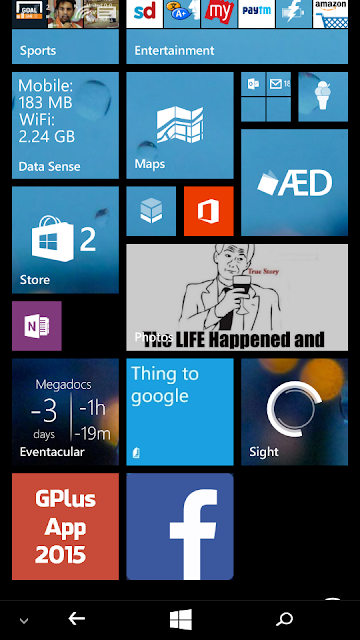
These apps are most useful for everyone who are using windows phone.
For more information obout windows phone and windows devices contact me.
Facebook: https://www.facebook.com/kaviratz
Twitter: https://www.twitter.com/kaviratz
Instagram:

